2016
Fake free DVD software scam
Since Apple has discontinued putting iDVD on Macs, I was looking for an alternative program to produce a DVD from my recently put together movie. Sure, I searched and found - amongst others - this blog entry at a company called iSkysoft. They make (or resell, not sure) various software for Apple and Windows, including video editing and DVD production software ("DVD burners").
In the blog entry, they to through 10 free DVD production programs for the Mac… conveniently putting theirs in first place.
"iSkysoft DVD Creator for Mac (macOS Sierra) provides all the features that all free DVD burning software has and works better with more new features"
So far so good.
As it turns out, though, the software puts a watermark on all DVD output… something you don't learn ANYWHERE (not in the description, not in the software itself) until you actually spend (quite a bit of) time to test it out.
Folks from iSkysoft, this is completely unacceptable! I would venture to say that this is borderline fraud. I feel scammed. If you advertise something as free, then it better work as described - and there is no mention of a watermark anywhere. Its a scam, clear and simple. All I can say is: I guarantee that I will never even consider looking at another product from this con artist company!
In the blog entry, they to through 10 free DVD production programs for the Mac… conveniently putting theirs in first place.
"iSkysoft DVD Creator for Mac (macOS Sierra) provides all the features that all free DVD burning software has and works better with more new features"
So far so good.
As it turns out, though, the software puts a watermark on all DVD output… something you don't learn ANYWHERE (not in the description, not in the software itself) until you actually spend (quite a bit of) time to test it out.
Folks from iSkysoft, this is completely unacceptable! I would venture to say that this is borderline fraud. I feel scammed. If you advertise something as free, then it better work as described - and there is no mention of a watermark anywhere. Its a scam, clear and simple. All I can say is: I guarantee that I will never even consider looking at another product from this con artist company!
Comments
Video Editing Experiences
OK, sure, I've used iMovie multiple times to put together YouTube videos or add together a few clips with fadeovers to a single movie to share within the family. Nothing complicated, and iMovie is great for that.
This summer, however, I agreed to film three different productions: a children's musical my kids both played in, the leaving-elementary-school musical my daughter played in and a play performed by the local junior acting group during our wine fest. I figured I could produce at least decent quality video with my Canon 60D, though I realized the built-in microphone would never cut the cake.
So I picked up a Røde SVM Pro and did some tests during the final practice session of the children's musical. Even with the excellent Røde mic, you run into some beams when you film using the 60D. For one thing, getting your levels right on the 60D with the regular firmware is really not easy, as you don't see the level meters while filming (why not, Canon - was it really that hard to program???). I did some research on the web and found Magic Lantern, an alternate firmware add-on for the 60D that gives you a lot of info on screen as you film. However, that add-on isn't flashed into the camera, it loads off the SD card every time the camera restarts. Which means once you swap SD cards with one that doesn't have the software on it, and you're SoL.
To make a long story short, I ended up reading a lot of articles and watching a lot of videos on different external recording devices and ended up buying the Tascam ___, which has a lot of nifty features and is made to be used in exactly such a setting. You screw your DSLR on top of the Tascam and it onto your tripod. Connect the Røde into channels 3+4 on the recorder and a stereo cable from the recorder DSLR audio output to the external mic jack on the 60D and you're all set to go.
One issue that even Magic Lantern doesn't fix is the 4GB recording limit on the 60D (or any other DSLR you care to use). Obviously so, as that limit, which gives you around 12 minutes of recording time, doesn't originate from some obscure law that doesn't permit longer recordings than 12 minutes on a DSLR (as some internet accounts will want you to believe) - the issue is that with all current DSLRs going by the DCF standard, the file system used for the 60D SD-Card is FAT32 (or some variant of that)! This damn format as been around since MS-DOS, folks! The problem is simple, of course: a standard Windows system (which, unfortunately, a good percentage of DSLR users are stuck with) can't read any modern file systems other than NTFS (which, in itself, is from the 90's). And FAT32 (or even ExFAT) simply can't deal with a file larger than 4GB.
So now there is an issue: after about 12 minutes, the camera recording just stops. There isn't an option to have it restart with a new file, either (in Magic Lantern, this can be selected). Not only would I have to be quite wary about the current recording to end, but also how would I fill the gaps between one recording and the next? Even if I cought the end of the recording immediately - or stopped it manually to restart, there would be a gap in the video of a couple of seconds. The need for a second camera became obvious. Keep vigilant to catch either the end of the recording time for a segment or stop it at an opportune moment and make sure the second camera was already running to make up for the missing material.
That sounds complicated, but with a bit of practice, it actually isn't that difficult. I ended up running up to three cameras at once: the 60D, my Fujifilm X100T and a (borrowed) Panasonic HD mini-camcorder. That plus the Tascam recording from the Røde Mic. In one recording session (the musical was performed four times), I even plugged into the AV mixer to record the direct wireless headset mikes onto tracks 1&2.
I used a similar setup with the other two events (sans the direct AV mixer input), leaving me with three projects to put together into one contiguous video each. And this is where things got really hard.
The version of iMovie I have on my laptop is the newest one from the App Store. And instead of making things better, Apple apparently really dumbed this software down. I have seen YouTube videos of people showing iMovie 11 doing multiple camera editing… something the current version isn't able to do. Why, Apple??? Oh, I get it - to sell more copies of Final Cut Pro, of course!
I started researching again. There are actually quite a lot of different video editing packages available for Mac computers - from very simple (and relatively inexpensive) products to professional software costing upwards of €800. Final Cut Pro runs €300, so it is actually "reasonable" in comparison. I tried a software called Filmora Video Editor, which permits editing with multiple camera streams and even multiple audio streams. Unfortunately, this software failed for me as it doesn't how the waveform in the audio streams (required to sync up audio and video), and because - for some reason - it produced runaway audio with the audio track (i.e. audio that runs just a fraction of a percent faster than the video and subsequently gets out of sync more and more… sorry, there is probably a pro term for this, but I don't know it).
I checked into some other editors, all in the 20-100€ range, but none cut the cake. Most of them didn't permit multiple camera streams to be added and switched between.
Next, I downloaded the trial version of Final Cut Pro - I was getting desperate. Multi-camera editing is possible in FCP - along with adding separate audio tracks - something which, of course, is quite common in the Video Maker space out there. After seeing this enlightening video, it seemed that FCP would be the ideal solution, as it even syncs up the different streams by the audio content (along with your audio content). Unfortunately, FCP is quite complex (even though I'm sure Apple has done everything to make it as simple to use as possible) and I wasn't able to get the syncing to work. And then, there is the price, of course.
I'd discovered - again via a YouTube video I'd come across by searching for multicam editing - ScreenFlow previously, but hadn't tested it yet. After the first fail in FCP, I decided to give it a shot, even though it seemed more a software to produce screen cam movies. Talk about being pleasantly surprised! I'll report on my success (or failure) with this software soon.
This summer, however, I agreed to film three different productions: a children's musical my kids both played in, the leaving-elementary-school musical my daughter played in and a play performed by the local junior acting group during our wine fest. I figured I could produce at least decent quality video with my Canon 60D, though I realized the built-in microphone would never cut the cake.
So I picked up a Røde SVM Pro and did some tests during the final practice session of the children's musical. Even with the excellent Røde mic, you run into some beams when you film using the 60D. For one thing, getting your levels right on the 60D with the regular firmware is really not easy, as you don't see the level meters while filming (why not, Canon - was it really that hard to program???). I did some research on the web and found Magic Lantern, an alternate firmware add-on for the 60D that gives you a lot of info on screen as you film. However, that add-on isn't flashed into the camera, it loads off the SD card every time the camera restarts. Which means once you swap SD cards with one that doesn't have the software on it, and you're SoL.
To make a long story short, I ended up reading a lot of articles and watching a lot of videos on different external recording devices and ended up buying the Tascam ___, which has a lot of nifty features and is made to be used in exactly such a setting. You screw your DSLR on top of the Tascam and it onto your tripod. Connect the Røde into channels 3+4 on the recorder and a stereo cable from the recorder DSLR audio output to the external mic jack on the 60D and you're all set to go.
One issue that even Magic Lantern doesn't fix is the 4GB recording limit on the 60D (or any other DSLR you care to use). Obviously so, as that limit, which gives you around 12 minutes of recording time, doesn't originate from some obscure law that doesn't permit longer recordings than 12 minutes on a DSLR (as some internet accounts will want you to believe) - the issue is that with all current DSLRs going by the DCF standard, the file system used for the 60D SD-Card is FAT32 (or some variant of that)! This damn format as been around since MS-DOS, folks! The problem is simple, of course: a standard Windows system (which, unfortunately, a good percentage of DSLR users are stuck with) can't read any modern file systems other than NTFS (which, in itself, is from the 90's). And FAT32 (or even ExFAT) simply can't deal with a file larger than 4GB.
So now there is an issue: after about 12 minutes, the camera recording just stops. There isn't an option to have it restart with a new file, either (in Magic Lantern, this can be selected). Not only would I have to be quite wary about the current recording to end, but also how would I fill the gaps between one recording and the next? Even if I cought the end of the recording immediately - or stopped it manually to restart, there would be a gap in the video of a couple of seconds. The need for a second camera became obvious. Keep vigilant to catch either the end of the recording time for a segment or stop it at an opportune moment and make sure the second camera was already running to make up for the missing material.
That sounds complicated, but with a bit of practice, it actually isn't that difficult. I ended up running up to three cameras at once: the 60D, my Fujifilm X100T and a (borrowed) Panasonic HD mini-camcorder. That plus the Tascam recording from the Røde Mic. In one recording session (the musical was performed four times), I even plugged into the AV mixer to record the direct wireless headset mikes onto tracks 1&2.
I used a similar setup with the other two events (sans the direct AV mixer input), leaving me with three projects to put together into one contiguous video each. And this is where things got really hard.
The version of iMovie I have on my laptop is the newest one from the App Store. And instead of making things better, Apple apparently really dumbed this software down. I have seen YouTube videos of people showing iMovie 11 doing multiple camera editing… something the current version isn't able to do. Why, Apple??? Oh, I get it - to sell more copies of Final Cut Pro, of course!
I started researching again. There are actually quite a lot of different video editing packages available for Mac computers - from very simple (and relatively inexpensive) products to professional software costing upwards of €800. Final Cut Pro runs €300, so it is actually "reasonable" in comparison. I tried a software called Filmora Video Editor, which permits editing with multiple camera streams and even multiple audio streams. Unfortunately, this software failed for me as it doesn't how the waveform in the audio streams (required to sync up audio and video), and because - for some reason - it produced runaway audio with the audio track (i.e. audio that runs just a fraction of a percent faster than the video and subsequently gets out of sync more and more… sorry, there is probably a pro term for this, but I don't know it).
I checked into some other editors, all in the 20-100€ range, but none cut the cake. Most of them didn't permit multiple camera streams to be added and switched between.
Next, I downloaded the trial version of Final Cut Pro - I was getting desperate. Multi-camera editing is possible in FCP - along with adding separate audio tracks - something which, of course, is quite common in the Video Maker space out there. After seeing this enlightening video, it seemed that FCP would be the ideal solution, as it even syncs up the different streams by the audio content (along with your audio content). Unfortunately, FCP is quite complex (even though I'm sure Apple has done everything to make it as simple to use as possible) and I wasn't able to get the syncing to work. And then, there is the price, of course.
I'd discovered - again via a YouTube video I'd come across by searching for multicam editing - ScreenFlow previously, but hadn't tested it yet. After the first fail in FCP, I decided to give it a shot, even though it seemed more a software to produce screen cam movies. Talk about being pleasantly surprised! I'll report on my success (or failure) with this software soon.
Twitter Video Autoplay
16.09.16 Filed in: iOS
Not so long ago, my Twitter feed started to look like a souped-up version of the newspaper in Harry Potter films: going through the feed would show a video running in a tweet. Seeing as in Harry Potter's world - with all the magic in it - they're only able to do this in black and white, I would say we're a step ahead here.
These video feeds will load by default via Wifi AND mobile networks, which you might not appreciate, depending on how much monthly data volume is available on your plan. I stumbled across this blog entry, unfortunately the location of the setting has changed since January of this year!
To change the setting to Wifi-only, you have to do some digging. To save you some time, here is where you can find the settings in the *current* version of the iOS Twitter app:
talk about a well-hidden option! Almost makes you think Twitter hid this so well on purpose…
These video feeds will load by default via Wifi AND mobile networks, which you might not appreciate, depending on how much monthly data volume is available on your plan. I stumbled across this blog entry, unfortunately the location of the setting has changed since January of this year!
To change the setting to Wifi-only, you have to do some digging. To save you some time, here is where you can find the settings in the *current* version of the iOS Twitter app:
- Go to the "Me" tab to see your profile.
- Next, click on the gear icon at the top middle, this will take you to a menu.
- Select "Settings" from that menu
- You'll be confronted with another menu, here you want to tap on General -> Data
- in this section, you'll find Video autoplay, which will be set to "Use mobile data and Wi-Fi"
- tap that and select "Use Wi-Fi only"
talk about a well-hidden option! Almost makes you think Twitter hid this so well on purpose…
Phishing mails getting more clever
This is the second time I've received an email like this, and I wanted to point out a few things before people get caught by this rather clever phishing attempt:
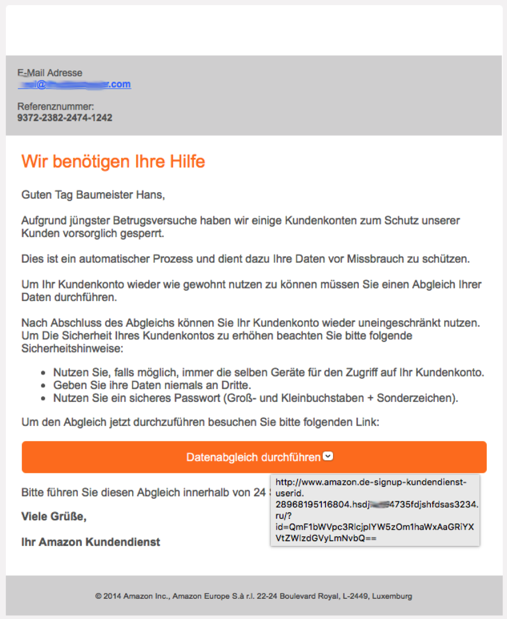
As you can see, this email contains no linked images, which is completely unusual for Amazon but probably done to avoid being classified as Spam.
The URL that pops up when you hover over the button also looks legit at first… it is an email in German and it seems to point to a German amazon URL.
But of course it doesn't. What gives it away, of course, is the fact that there is a hyphen after the "www.amazon.de" with some further "legitimizing" text, after that comes some more mumbo-jumbo that has nothing to do with a server. When we look at line 4 of the URL, we see "ru/?". on the line above, right before the "ru" is a period. That is the country part of the URL. If we go back a bit to the previous period, that is the actual server name. Here: "hsdj…4735fdjshfdsas3234". Forgive me for smudging out a bit - that is to prevent anyone from keying in the URL to see what happens and my email being registered as "alive".
Everything before the server name is irrelevant information that is likely thrown away by the recipient http server process. What is relevant is the "/?id=…" bit, which identifies my email address in their database.
What tipped me off, too, is that I don't have an amazon.de account with the email address this was sent to.
However, I'm sure plenty of people will "bite" onto this phishing attempt.
Even with more legit looking emails, it always pays to look at the URL that clicking on something will activate just to make sure it doesn't go to some Russian server…!
—
Update: Amazon.de replied to my tweet about this topic and sent this link to further information on how to identify legitimate Amazon emails.
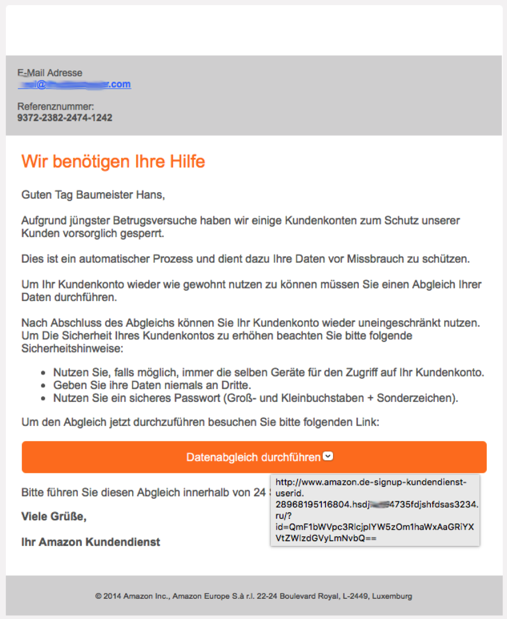
As you can see, this email contains no linked images, which is completely unusual for Amazon but probably done to avoid being classified as Spam.
The URL that pops up when you hover over the button also looks legit at first… it is an email in German and it seems to point to a German amazon URL.
But of course it doesn't. What gives it away, of course, is the fact that there is a hyphen after the "www.amazon.de" with some further "legitimizing" text, after that comes some more mumbo-jumbo that has nothing to do with a server. When we look at line 4 of the URL, we see "ru/?". on the line above, right before the "ru" is a period. That is the country part of the URL. If we go back a bit to the previous period, that is the actual server name. Here: "hsdj…4735fdjshfdsas3234". Forgive me for smudging out a bit - that is to prevent anyone from keying in the URL to see what happens and my email being registered as "alive".
Everything before the server name is irrelevant information that is likely thrown away by the recipient http server process. What is relevant is the "/?id=…" bit, which identifies my email address in their database.
What tipped me off, too, is that I don't have an amazon.de account with the email address this was sent to.
However, I'm sure plenty of people will "bite" onto this phishing attempt.
Even with more legit looking emails, it always pays to look at the URL that clicking on something will activate just to make sure it doesn't go to some Russian server…!
—
Update: Amazon.de replied to my tweet about this topic and sent this link to further information on how to identify legitimate Amazon emails.
Bye, bye Evernote!
I've been an Evernote user for years - in fact, my earliest notes are from 2009!
And I've been quite a fan of the application / service even though the GUI hasn't become any easier to use in the last years and note taking with bullets still breaks…
The drive to get users to move to the paid version of the service has been getting more and more annoying recently. To make this quite clear: I have no issues in paying for a service if I find the for-charge version gives me added value. With Evernote, I don't have that added value. I'd also pay something for the current level of service I have (which is sufficient), but not the full amount of the premium service (60$ per year). Evernote does offer a "Plus" level for 30$ per year, but honestly: I haven't figured out what advantage that brings me over the basic level.
Today, I read an email from Evernote that states that the basic level will be reduced to two devices synching with the cloud data. Now I understand who the "Plus" level is intended for: just about anyone. Because who doesn't have more than 2 devices to sync to? Well, ok, there probably are people like that. I sync to both my MacBooks, to my iPhone and to two iPads.
So instead of adding really cool features (like proper bullet list functionality or predictive search) to get people to subscribe to a paid account, Evernote is doing - in my opinion - the worst thing to users: they are reducing functionality for no-charge users.
This is politics I'm not willing to subscribe to. So I'm doing what I should have done long ago: I'm using the excellent Import from Evernote functionality of my DevonThink Pro. This, I can sync without the need for a potentially unsafe cloud service both to my other MacBook as well as my iDevices.
Sorry, Evernote, I'm afraid you've lost a long-time user and potential customer!
Bye bye!
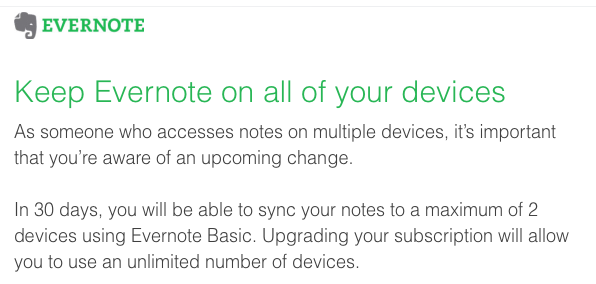
And I've been quite a fan of the application / service even though the GUI hasn't become any easier to use in the last years and note taking with bullets still breaks…
The drive to get users to move to the paid version of the service has been getting more and more annoying recently. To make this quite clear: I have no issues in paying for a service if I find the for-charge version gives me added value. With Evernote, I don't have that added value. I'd also pay something for the current level of service I have (which is sufficient), but not the full amount of the premium service (60$ per year). Evernote does offer a "Plus" level for 30$ per year, but honestly: I haven't figured out what advantage that brings me over the basic level.
Today, I read an email from Evernote that states that the basic level will be reduced to two devices synching with the cloud data. Now I understand who the "Plus" level is intended for: just about anyone. Because who doesn't have more than 2 devices to sync to? Well, ok, there probably are people like that. I sync to both my MacBooks, to my iPhone and to two iPads.
So instead of adding really cool features (like proper bullet list functionality or predictive search) to get people to subscribe to a paid account, Evernote is doing - in my opinion - the worst thing to users: they are reducing functionality for no-charge users.
This is politics I'm not willing to subscribe to. So I'm doing what I should have done long ago: I'm using the excellent Import from Evernote functionality of my DevonThink Pro. This, I can sync without the need for a potentially unsafe cloud service both to my other MacBook as well as my iDevices.
Sorry, Evernote, I'm afraid you've lost a long-time user and potential customer!
Bye bye!
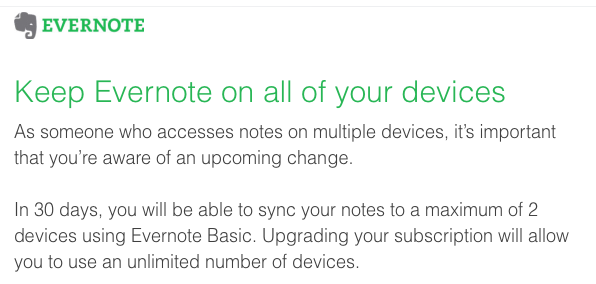
AR, Hololens and the Future
01.04.16 Filed in: Opinion
Just a few days ago, I watched a fascinating TED Talk about Microsoft's Hololens.
Sure, the device is huge and the real number crunching likely happens on an 8-core Windows PC connected via some sort of wireless connection.
This excellent blog entry brought me back down to earth.
Sure, the device is huge and the real number crunching likely happens on an 8-core Windows PC connected via some sort of wireless connection.
This excellent blog entry brought me back down to earth.