Microsoft
Highly explicative error messages
I’m such a fan-boy of Microsoft products… NOT!
Okay, I think I’ve mentioned often enough that the only software that regularly has issues on my Macs is Microsoft Office 2011.
Here is just a small gripe - I really appreciate Microsoft’s highly explicative error messages… NOT.
Hey, guys in Redmond, who do you think your users are? Computer Science grads? Okay, I happen to be one, but even for me, this is completely ridiculous:
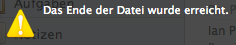
(for non-German speakers, the translation would be “the end of the file has been reached”).
This popped up when I sent an email message - mind you, not one with a file attached.
So what, exactly, am I to deduce from this juicy bit of self-explanatory detritus?
Just one more reason to looooove Office…
Okay, I think I’ve mentioned often enough that the only software that regularly has issues on my Macs is Microsoft Office 2011.
Here is just a small gripe - I really appreciate Microsoft’s highly explicative error messages… NOT.
Hey, guys in Redmond, who do you think your users are? Computer Science grads? Okay, I happen to be one, but even for me, this is completely ridiculous:
(for non-German speakers, the translation would be “the end of the file has been reached”).
This popped up when I sent an email message - mind you, not one with a file attached.
So what, exactly, am I to deduce from this juicy bit of self-explanatory detritus?
Just one more reason to looooove Office…
Comments
News: Apple puts Diskette Drive in MacBook
20.09.12 Filed in: Mac
This is the ultimate joke on Microsoft. Check out this error message I received from Word for Mac (current version, mind you). Is this a joke some programmer put in, or are they serious about this?
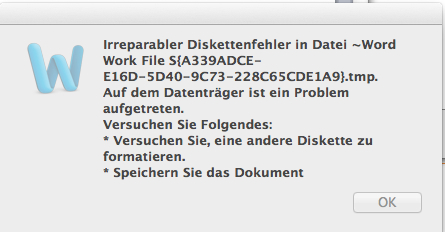
For those of you unable to read German, it basically says:
Great going, Microsoft!
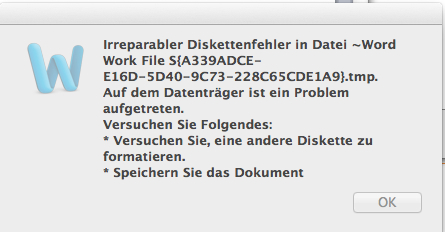
For those of you unable to read German, it basically says:
Irreparable diskette error in file …”A problem has occurred on your diskette. Try the following: * try to format a different diskette* save the document
Great going, Microsoft!
Tipp: Auto Paragraphs in Word for Mac
Ever since using Microsoft Word for Windows, it seems the default setting for paragraphs in the Standard format was to have no space whatsoever between two paragraphs. As I prefer to have a 6 point space between paragraphs, I would set up a “Paragraph” format and save it in my normal.dot file.
Since using Word on the Mac, I found an interesting function that is not really intuitive: an automatic spacing function for paragraphs! The two screen snaps are in German, but don’t let that irritate you. The default setting for spacing before or after a paragraph is zero:
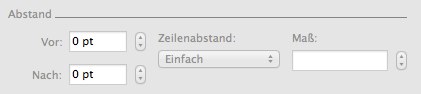
You can put in any number you wish (within reasonable limits), but certainly not a negative one. Subsequently, you wouldn’t normally think to click on the down arrow here, but if you do - lo and behold - you get something interesting:
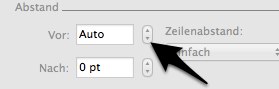
the setting goes from a digit (followed by “pt” for “point”) to “Auto”. This works for “After paragraph” as well. The results are - so far - exactly in line with my preference. Normally, there should be a checkbox “Auto” here, graying out the digit entry field, which would make the ergonomics simpler, but such is life.
I tested Word for Windows as well, and guess what: it works there too!
Since using Word on the Mac, I found an interesting function that is not really intuitive: an automatic spacing function for paragraphs! The two screen snaps are in German, but don’t let that irritate you. The default setting for spacing before or after a paragraph is zero:
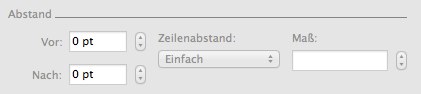
You can put in any number you wish (within reasonable limits), but certainly not a negative one. Subsequently, you wouldn’t normally think to click on the down arrow here, but if you do - lo and behold - you get something interesting:
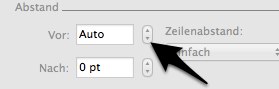
the setting goes from a digit (followed by “pt” for “point”) to “Auto”. This works for “After paragraph” as well. The results are - so far - exactly in line with my preference. Normally, there should be a checkbox “Auto” here, graying out the digit entry field, which would make the ergonomics simpler, but such is life.
I tested Word for Windows as well, and guess what: it works there too!
Unbelievable Experiences with Entourage 2008
Folks, I’m not a big fan of Windows, that’s why I use a Mac. I don’t make a big secret of that.
Unfortunately, a large part of the IT world is still blinded by the dark side; subsequently, my employer makes software to run on MS Windows, not on Linux or Apple. Which also means that we use Microsoft Office internally, including that wanton beast, Exchange Server.
Mind you, I much prefer Exchange / Outlook to what I used at my previous engagement, which was Lotus Notes. You think you have it bad because you have to use Outlook? Think again!
Microsoft has offered “Office for Mac” for a number of years now; an ex colleague was extremely happy with it, even proffed that it was better than the comparable Office for Windows. You might think “okay, that isn’t very difficult to achive” - and I would agree.
Unfortunately, to keep with the standard file types my colleagues generate, I’m using Office for Mac 2008. Let me tell you: it is the worst piece of software on my machine. Sometimes I think Microsoft put in all those bugs and rediculous “ergonomics” to create some sort of disappointment with that non-dark-side operating system this software runs on.
Besides some serious stability issues with the rest of the applications, as well as lacking VisualBasic or even Macro support in Word and Excel, MS also provides an Outlook “replacement” for Exchange, called Entourage.
I doubt that I have ever used a piece of software more bug-ridden than this sad piece of work. Besides the fact that it regularly spits out bizarre error messages with error numbers you will find NOWHERE on the internet (certainly not on Microsoft’s extremely sparse support site for the Office 2008 suite), I have the strangest problems with it.
I’ll give you an example that is currently plaguing me: I write emails in German and English, and sometimes I need to include words in Turkish when I communicate with our Turkish reseller. I’ve already turned off the spellchecker, yet Entourage insists on changing words I enter in Turkish to some bizarre German “equivalent”. I can’t get it to stop. It won’t even let me change the words back - if I do that in the About field and then go back to my text, for example, BANG it changes it back.
Microsoft is bringing out Office 2010 for Mac sometime this year - and let me tell you, I certainly hope the “real” Outlook that is supposed to ship with that package is any better than this crap!
Unfortunately, a large part of the IT world is still blinded by the dark side; subsequently, my employer makes software to run on MS Windows, not on Linux or Apple. Which also means that we use Microsoft Office internally, including that wanton beast, Exchange Server.
Mind you, I much prefer Exchange / Outlook to what I used at my previous engagement, which was Lotus Notes. You think you have it bad because you have to use Outlook? Think again!
Microsoft has offered “Office for Mac” for a number of years now; an ex colleague was extremely happy with it, even proffed that it was better than the comparable Office for Windows. You might think “okay, that isn’t very difficult to achive” - and I would agree.
Unfortunately, to keep with the standard file types my colleagues generate, I’m using Office for Mac 2008. Let me tell you: it is the worst piece of software on my machine. Sometimes I think Microsoft put in all those bugs and rediculous “ergonomics” to create some sort of disappointment with that non-dark-side operating system this software runs on.
Besides some serious stability issues with the rest of the applications, as well as lacking VisualBasic or even Macro support in Word and Excel, MS also provides an Outlook “replacement” for Exchange, called Entourage.
I doubt that I have ever used a piece of software more bug-ridden than this sad piece of work. Besides the fact that it regularly spits out bizarre error messages with error numbers you will find NOWHERE on the internet (certainly not on Microsoft’s extremely sparse support site for the Office 2008 suite), I have the strangest problems with it.
I’ll give you an example that is currently plaguing me: I write emails in German and English, and sometimes I need to include words in Turkish when I communicate with our Turkish reseller. I’ve already turned off the spellchecker, yet Entourage insists on changing words I enter in Turkish to some bizarre German “equivalent”. I can’t get it to stop. It won’t even let me change the words back - if I do that in the About field and then go back to my text, for example, BANG it changes it back.
Microsoft is bringing out Office 2010 for Mac sometime this year - and let me tell you, I certainly hope the “real” Outlook that is supposed to ship with that package is any better than this crap!