2017
Alarm Bug in iOS 10.3.3 Clock App?
08.09.17 Filed in: iOS
After my alarm on my iPhone 6s didn't go off a second time around, I decided to look into it.
As it turns out, there may be a bug in the way the Clock app handles having the alarm turned off after it goes off. When you hit the "Stop" button when the alarm rings, you're presented - for some bizarre reason - with the control screen of the alarm clock - at least on my iPhone. Here, you can then hit the "On/Off" switch for that alarm time to turn the alarm off. The switch pops back to on immediately, but the alarm is silenced.
I presume this popping back to on happens because the alarm is defined as "every weekday", though I don't know what happens on a Friday...
In any case, the next day the alarm won't sound, even though in the app it is turned on:
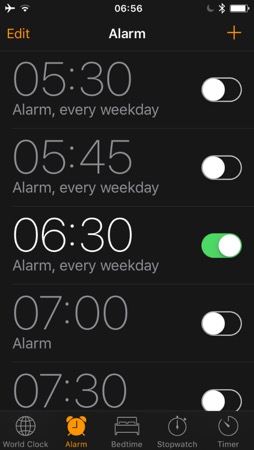
Notice anything about this screenshot? The alarm clock symbol in the title bar is missing! Even though the alarm is on!
Turn the alarm off and back on manually, and voila:
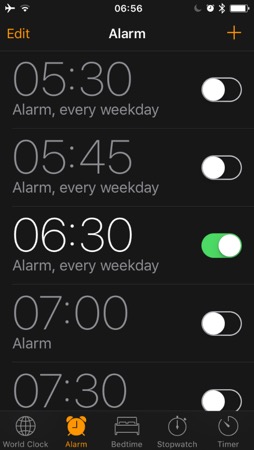
The alarm symbol appears and the alarm is going to ring the next time it should!
Has anyone had this issue? Is there a fix?
I've posted this to apple.com discussions here, in case you want to follow up.
As it turns out, there may be a bug in the way the Clock app handles having the alarm turned off after it goes off. When you hit the "Stop" button when the alarm rings, you're presented - for some bizarre reason - with the control screen of the alarm clock - at least on my iPhone. Here, you can then hit the "On/Off" switch for that alarm time to turn the alarm off. The switch pops back to on immediately, but the alarm is silenced.
I presume this popping back to on happens because the alarm is defined as "every weekday", though I don't know what happens on a Friday...
In any case, the next day the alarm won't sound, even though in the app it is turned on:
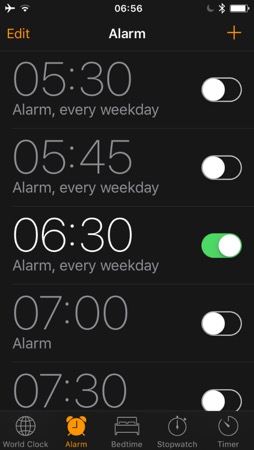
Notice anything about this screenshot? The alarm clock symbol in the title bar is missing! Even though the alarm is on!
Turn the alarm off and back on manually, and voila:
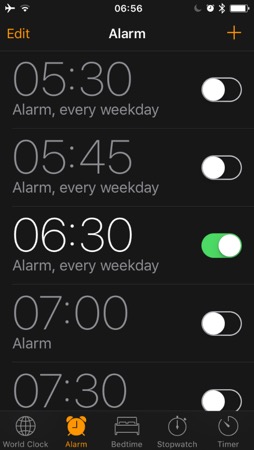
The alarm symbol appears and the alarm is going to ring the next time it should!
Has anyone had this issue? Is there a fix?
I've posted this to apple.com discussions here, in case you want to follow up.
Comments
Samsung Galaxy 8 Iris Scanner hacked!
24.05.17 Filed in: Hardware
Samsung just brought out its newest phone, the Galaxy S8, touting the new "iris-unlocking" feature as one of the safest methods of securing a mobile phone.
Quite unfortunately, it is incredibly simple to fool this as "the safest way to lock a phone" method, as the Chaos Computer Club has found out.
Have a look at this video by German Hacker Starbug - it shows how simple circumventing S8 security really is. The solution: don't let anyone steal your S8 after they take a picture of your face!
Quite unfortunately, it is incredibly simple to fool this as "the safest way to lock a phone" method, as the Chaos Computer Club has found out.
Have a look at this video by German Hacker Starbug - it shows how simple circumventing S8 security really is. The solution: don't let anyone steal your S8 after they take a picture of your face!
Three months with Alexa
At our annual sales kickoff in January, I was the lucky winner of an Amazon Dot. The Dot is the slimmed-down version of the Echo, and my expectations were high.
I was concerned that the device wouldn't function at all, as I live in Germany, but that concern was completely unnecessary - Alexa takes commands both in English and German!
You really have to define your query or command very clearly, however. Any deviation into dialect or changing the speaking rhythm leaves Alexa clueless.
While you can add new capabilites ("skills") to Alexa, many of these will likely be as forgotten as that odd app you installed on your smartphone but don't use because it is on the 5th app page…
All in all, I'm glad the device was free, as I would have been disappointed by a purchased version. Alexa (and speech command technology) has a long way to go, obviously!
I was concerned that the device wouldn't function at all, as I live in Germany, but that concern was completely unnecessary - Alexa takes commands both in English and German!
You really have to define your query or command very clearly, however. Any deviation into dialect or changing the speaking rhythm leaves Alexa clueless.
While you can add new capabilites ("skills") to Alexa, many of these will likely be as forgotten as that odd app you installed on your smartphone but don't use because it is on the 5th app page…
All in all, I'm glad the device was free, as I would have been disappointed by a purchased version. Alexa (and speech command technology) has a long way to go, obviously!
WhatsApp App for iPad - a Warning
If you use an iPad with an excellent keyboard as I do, then a strong desire to use WhatsApp on the iPad rather than on the iPhone with its completely unusable on-screen keyboard is a natural result.
Until recently, WhatsApp was only installable on the iPad using various tricks, as the communication software is supposed to be locked to a particular ID (the mobile number). With the advent of WhatsApp software on the Mac (and on Windows) that connects to the mobile phone via a unique 2-D barcode identifier, a mechanism was created to make an online version of WhatsApp possible.
This online version is accessed - from an iPad or any other internet-connected tablet - via https://web.whatsapp.com which makes the well-known interface available in the web browser (likely running on HTML5, but I haven't looked). The connection to the phone is made - just like with the software - via a 2-D barcode.
It works quite well, albeit being a bit slow in scrolling and selecting emoticons (on an iPad Air 2). So far so good. Of course, a thought crosses one's mind once the elation has ebbed back to normal levels: "if they can display all my message contents in a web browser, who says they can't read them, too?". I'll have to research that a bit more, I guess for now I'll have to believe that decryption is done on the iPad… hmm…
So if there is software for Mac (and PC), Facebook could have released an iOS iPad app, right? Off to the app store I went. A Facebook-authored app isn't available, but there are apps that bring WhatsApp to the iPad just the same.
I'm willing to bet that all these apps do is provide an iFrame-like mechanism to "beam" the web.whatsapp.com site into an app and add advertising (and an optional in-app purchase to remove it). Do you need that? No, certainly not. These apps do not add any value on top of what Facebook offers in the original http site. I'm sure the other, available apps work in the same way - they all have the exact same interface as the web app, sometimes with different colors (which you can change via CSS).
No value is added for the user, but there is plenty of additional value for the app developer, of course. Take this app as an example: "iPad Messenger for WhatsApp - Free by Internet Rocks Inc." If you go on the developer website (https://internet-rocks.com/), you will not find a company address ANYWHERE. Not even in the Privacy Policy or the Terms and Conditions. I'm not a lawyer, but I will bet a tenner that this makes these documents quite irrelevant.
Read the section 1.1 of the Privacy Policy on the website. The app collects data. Lots of it. Stuff that you don't want a company to know that doesn't even disclose their whereabouts on the planet. When you download the app they get even more data about you (such as your email address).
And they don't even have to keep your data to themselves! In section 2.2d you read that they may share your data "with third party advertising networks and analytics companies as described below." They do go on to state that no personally identifiable data is passed to ad networks or advertisers. Do you believe that, reading it in a privacy policy that doesn't even disclose the address of the programmer?
Honestly, I'm shocked this app slipped through Apple's quality check!
There is zero need for this app, as anyone with a halfway modern tablet (HTML5-browser) can use the website provided by WhatsApp.
Until recently, WhatsApp was only installable on the iPad using various tricks, as the communication software is supposed to be locked to a particular ID (the mobile number). With the advent of WhatsApp software on the Mac (and on Windows) that connects to the mobile phone via a unique 2-D barcode identifier, a mechanism was created to make an online version of WhatsApp possible.
This online version is accessed - from an iPad or any other internet-connected tablet - via https://web.whatsapp.com which makes the well-known interface available in the web browser (likely running on HTML5, but I haven't looked). The connection to the phone is made - just like with the software - via a 2-D barcode.
It works quite well, albeit being a bit slow in scrolling and selecting emoticons (on an iPad Air 2). So far so good. Of course, a thought crosses one's mind once the elation has ebbed back to normal levels: "if they can display all my message contents in a web browser, who says they can't read them, too?". I'll have to research that a bit more, I guess for now I'll have to believe that decryption is done on the iPad… hmm…
So if there is software for Mac (and PC), Facebook could have released an iOS iPad app, right? Off to the app store I went. A Facebook-authored app isn't available, but there are apps that bring WhatsApp to the iPad just the same.
I'm willing to bet that all these apps do is provide an iFrame-like mechanism to "beam" the web.whatsapp.com site into an app and add advertising (and an optional in-app purchase to remove it). Do you need that? No, certainly not. These apps do not add any value on top of what Facebook offers in the original http site. I'm sure the other, available apps work in the same way - they all have the exact same interface as the web app, sometimes with different colors (which you can change via CSS).
No value is added for the user, but there is plenty of additional value for the app developer, of course. Take this app as an example: "iPad Messenger for WhatsApp - Free by Internet Rocks Inc." If you go on the developer website (https://internet-rocks.com/), you will not find a company address ANYWHERE. Not even in the Privacy Policy or the Terms and Conditions. I'm not a lawyer, but I will bet a tenner that this makes these documents quite irrelevant.
Read the section 1.1 of the Privacy Policy on the website. The app collects data. Lots of it. Stuff that you don't want a company to know that doesn't even disclose their whereabouts on the planet. When you download the app they get even more data about you (such as your email address).
And they don't even have to keep your data to themselves! In section 2.2d you read that they may share your data "with third party advertising networks and analytics companies as described below." They do go on to state that no personally identifiable data is passed to ad networks or advertisers. Do you believe that, reading it in a privacy policy that doesn't even disclose the address of the programmer?
Honestly, I'm shocked this app slipped through Apple's quality check!
There is zero need for this app, as anyone with a halfway modern tablet (HTML5-browser) can use the website provided by WhatsApp.
Geotagging Photos - Part 3 - Choosing Mac Software
Choosing Software for the Mac
As I've mentioned already, there isn't that much geotagging software available for the Mac. Some of the software is older and doesn't run on current MacOS versions (like El Capitan and Sierra).
As I've mentioned already, there isn't that much geotagging software available for the Mac. Some of the software is older and doesn't run on current MacOS versions (like El Capitan and Sierra).
Geotagging Photos - Part 2 - Choosing a Tracker
16.01.17 Filed in: Review
Choosing a GPS Tracker
While Windows users have a few more options here, I use a Mac and the available software for geotagging is a different set than what is available for Windows. With the Mac, you're also somewhat restricted by the available drivers - not every tracker manufacturer has drivers for the Mac, while all of them have drivers for Windows (which doesn't mean they work!).
For a while, I considered getting the Holux M-241
While Windows users have a few more options here, I use a Mac and the available software for geotagging is a different set than what is available for Windows. With the Mac, you're also somewhat restricted by the available drivers - not every tracker manufacturer has drivers for the Mac, while all of them have drivers for Windows (which doesn't mean they work!).
For a while, I considered getting the Holux M-241
Geotagging Photos - Part 1 - Introduction
15.01.17 Filed in: Software
Why Geotagging?
I own two cameras that I am quite happy with: a Canon 60D and a Fujifilm X100T. Both lack a built-in GPS to geotag photos. While some of the pro models from Nikon, Canon, etc. can have GPS receivers attached (usually these are clipped into the flash mount and attached electrically to the camera via a short cable), these tend to be expensive, can only be used with a particular model and - well - need to be clipped into the flash mount. Since no such accessory is available for the 60D, that point is moot anyway.
The way out of the dilemma is to use an external GPS logger. After some (intense!) research, it turns out that the available models has dwindled over the years. Many of these loggers were primarily designed to be bluetooth GPS receivers for navigation app use ("GPS Mouse") with Logging of tracks and waypoints a "might as well add this since it's just software" sort of deal. And since the market for GPS Mouse devices is dying down with every modern Smartphone having a capable GPS receiver built in, the available models that have relevance for Geotagging photos has decreased to just a few.
There are also apps for Smartphones that use the phone's GPS receiver to put together a track for you. This would seem to be the best solution of all - for one thing, you don't have to take along another device (unless you're one of the weird ones that don't take your smartphone wherever you go) - for another, some of these apps work in close unison with PC or Mac-based geotagging software to partially automate your workflow. The dealbreaker (at least for me) is, unfortunately, the achilles heel of all Smartphones: the battery. Constant GPS usage will drain your battery rapidly, so while you might not have to take along a GPS tracker when you use an app, you would have to take along a power brick to charge your phone halfway through your trip.
Geotagging Workflow
What you need for Geotagging post-trip is one or more datasets of GPS locations (and auxiliary data such as elevation) that have time-of-day information associated with the location information (all loggers do this). By knowing the possible offset of your camera's time and the actual GPS time, you can then us a special geotagging software to add the GPS location data that is related to each photo (associated by the timestamp) to the EXIF data in JPG or Raw camera files, or have an XML sidecar file produced (which has the same name as your image file but contains XML data that photo or archiving software can use to get at the geotag information).
There are several key considerations in choosing a GPS logger for geotagging use:
1) Compatibility
First of all, are you going to geotag on a Windows machine, on a Mac on on Linux? This makes a difference, as some of these devices need special drivers to access the track information and these drivers aren't available for all flavors of IT.
Clearly, a device that connects to any PC, Mac or Linux system via USB as a USB drive is going to be highly universal, as you don't need a driver at all and - assuming the software you will use to Geotag can work with it - you can just drag-and-drop the track file
2) Adjusting the camera time
Somehow, you need to either adjust your camera's clock exactly to GPS time or you'll need some mechanism to figure out the delta, which you can use in most geotagging software to get the right geodata into your photos. Yes, a few seconds difference are not going to be much of an issue for most photo shoots (unless you're shooting out of a driving car or a plane, for example), but getting this right from the start keeps issues from popping up in your workflow.
3) How long will the battery last?
While it is enticing to get a logger with a Li-Ion battery (because, after all this is what we use in all of our equipment), you should be aware that the run time of a logger may not be long enough to cover your entire day trip. If you're on vacation and shooting the sights all day, then you may run into a battery problem. The way out, of course, is to have a second (charged!) battery with you, but not all loggers (think "China") use batteries you can get spares of easily. Some have fixed-mounted batteries that can't be swapped out - in this case, you may have to charge mid-travel using a portable power pack.
4) What format is the track file in?
I'm not a GIS expert, but I understand that there are several formats that geolocation data can be stored in. You need to make sure the software you're using to geotag can read (without errors) the file your logger produces. Need to convert that file first? Add more work and potential for error into your workflow!
5) Can you set waypoints?
While geotagging only requires a set of periodic data sets for position/time/elevation to work properly, the track files generated can actually be used for more: you can use the data to upload tours to Google Maps, for example, or if you're an avid mountain biker you can share cool trips with others. If you want to use your track information for more than geotagging images, you will likely wish to be able to set waypoints to highlight that million dollar view of the canyon or a particular fork in the road.
6) Do you need to need to navigate?
You're out in unknown territory, taking incredible pictures. You've got your GPS tracker with you. You get lost. If your GPS tracker doesn't have a display and a "track back" function, you're going to hate yourself for not spending the extra money. If you're only taking pictures out of a tour bus then that functionality is irrelevant.
In the next blog entries, I'll discuss my viewpoint on choosing a GPS tracker as well as choosing geotagging software for the Mac.
I own two cameras that I am quite happy with: a Canon 60D and a Fujifilm X100T. Both lack a built-in GPS to geotag photos. While some of the pro models from Nikon, Canon, etc. can have GPS receivers attached (usually these are clipped into the flash mount and attached electrically to the camera via a short cable), these tend to be expensive, can only be used with a particular model and - well - need to be clipped into the flash mount. Since no such accessory is available for the 60D, that point is moot anyway.
The way out of the dilemma is to use an external GPS logger. After some (intense!) research, it turns out that the available models has dwindled over the years. Many of these loggers were primarily designed to be bluetooth GPS receivers for navigation app use ("GPS Mouse") with Logging of tracks and waypoints a "might as well add this since it's just software" sort of deal. And since the market for GPS Mouse devices is dying down with every modern Smartphone having a capable GPS receiver built in, the available models that have relevance for Geotagging photos has decreased to just a few.
There are also apps for Smartphones that use the phone's GPS receiver to put together a track for you. This would seem to be the best solution of all - for one thing, you don't have to take along another device (unless you're one of the weird ones that don't take your smartphone wherever you go) - for another, some of these apps work in close unison with PC or Mac-based geotagging software to partially automate your workflow. The dealbreaker (at least for me) is, unfortunately, the achilles heel of all Smartphones: the battery. Constant GPS usage will drain your battery rapidly, so while you might not have to take along a GPS tracker when you use an app, you would have to take along a power brick to charge your phone halfway through your trip.
Geotagging Workflow
What you need for Geotagging post-trip is one or more datasets of GPS locations (and auxiliary data such as elevation) that have time-of-day information associated with the location information (all loggers do this). By knowing the possible offset of your camera's time and the actual GPS time, you can then us a special geotagging software to add the GPS location data that is related to each photo (associated by the timestamp) to the EXIF data in JPG or Raw camera files, or have an XML sidecar file produced (which has the same name as your image file but contains XML data that photo or archiving software can use to get at the geotag information).
There are several key considerations in choosing a GPS logger for geotagging use:
1) Compatibility
First of all, are you going to geotag on a Windows machine, on a Mac on on Linux? This makes a difference, as some of these devices need special drivers to access the track information and these drivers aren't available for all flavors of IT.
Clearly, a device that connects to any PC, Mac or Linux system via USB as a USB drive is going to be highly universal, as you don't need a driver at all and - assuming the software you will use to Geotag can work with it - you can just drag-and-drop the track file
2) Adjusting the camera time
Somehow, you need to either adjust your camera's clock exactly to GPS time or you'll need some mechanism to figure out the delta, which you can use in most geotagging software to get the right geodata into your photos. Yes, a few seconds difference are not going to be much of an issue for most photo shoots (unless you're shooting out of a driving car or a plane, for example), but getting this right from the start keeps issues from popping up in your workflow.
3) How long will the battery last?
While it is enticing to get a logger with a Li-Ion battery (because, after all this is what we use in all of our equipment), you should be aware that the run time of a logger may not be long enough to cover your entire day trip. If you're on vacation and shooting the sights all day, then you may run into a battery problem. The way out, of course, is to have a second (charged!) battery with you, but not all loggers (think "China") use batteries you can get spares of easily. Some have fixed-mounted batteries that can't be swapped out - in this case, you may have to charge mid-travel using a portable power pack.
4) What format is the track file in?
I'm not a GIS expert, but I understand that there are several formats that geolocation data can be stored in. You need to make sure the software you're using to geotag can read (without errors) the file your logger produces. Need to convert that file first? Add more work and potential for error into your workflow!
5) Can you set waypoints?
While geotagging only requires a set of periodic data sets for position/time/elevation to work properly, the track files generated can actually be used for more: you can use the data to upload tours to Google Maps, for example, or if you're an avid mountain biker you can share cool trips with others. If you want to use your track information for more than geotagging images, you will likely wish to be able to set waypoints to highlight that million dollar view of the canyon or a particular fork in the road.
6) Do you need to need to navigate?
You're out in unknown territory, taking incredible pictures. You've got your GPS tracker with you. You get lost. If your GPS tracker doesn't have a display and a "track back" function, you're going to hate yourself for not spending the extra money. If you're only taking pictures out of a tour bus then that functionality is irrelevant.
In the next blog entries, I'll discuss my viewpoint on choosing a GPS tracker as well as choosing geotagging software for the Mac.